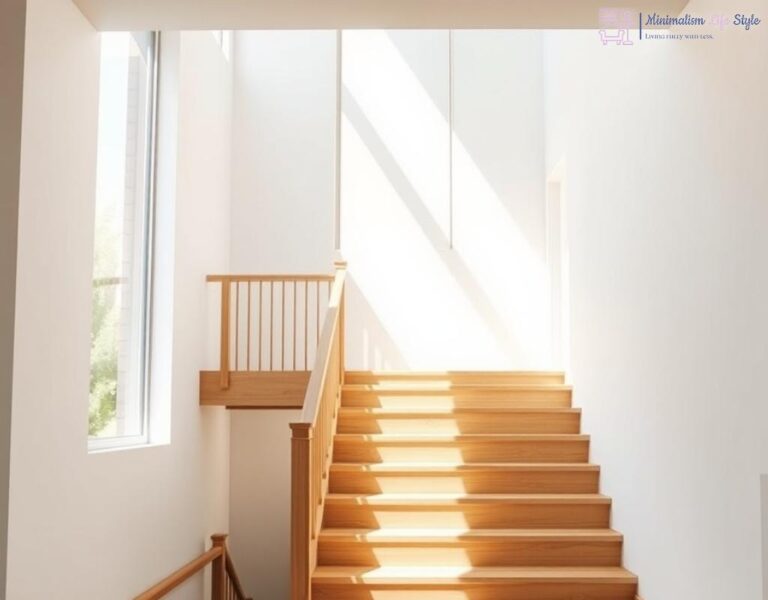In an age where digital connectivity is paramount, a cluttered home network can lead to frustration and inefficiency. The good news is that streamlining your home network doesn’t have to be a daunting task. By embracing a minimal tech setup, you can enhance your online experience, reduce distractions, and simplify your digital life. Let’s explore how to achieve this seamless integration of technology into your home.
Essential Components for a Minimalist Network
The foundation of any effective home network lies in its components. A minimalist approach emphasizes quality over quantity, ensuring you have only what you need for optimum performance. Here are the essential elements to consider:
- Router: Choose a high-performance router that supports the latest Wi-Fi standards (Wi-Fi 6 is recommended) for faster speeds and greater coverage.
- Modem: If your internet provider requires a separate modem, opt for a model that is compatible with your router and provides reliable connectivity.
- Network Switch: For homes with multiple wired devices, a simple switch can expand your network without the need for extensive cabling.
- Access Points: If you have dead zones in your home, consider adding one or two access points to bolster your Wi-Fi coverage.
Optimizing Your Network Configuration
Once you have the right components in place, the next step is to optimize your network configuration. This involves not only setting up your devices correctly but also ensuring they operate at peak efficiency. Here’s how to achieve an optimal network setup:
- Placement: Position your router in a central location to maximize coverage and minimize interference from walls and appliances.
- Network Management: Use your router’s settings to prioritize bandwidth for essential devices, such as work computers or streaming services.
- Security Measures: Protect your network with strong passwords and enable WPA3 encryption to safeguard your personal data.
Maintaining Your Network’s Performance
Even a well-set-up network requires regular maintenance to stay efficient and secure. Here are some best practices to keep your home network running smoothly:
- Regular Updates: Ensure your router’s firmware is updated regularly to protect against vulnerabilities and improve performance.
- Monitor Usage: Keep an eye on bandwidth usage to spot any unusual activity that could indicate security issues.
- Limit Connected Devices: Limit the number of devices connected to your network to reduce congestion and improve overall speed.