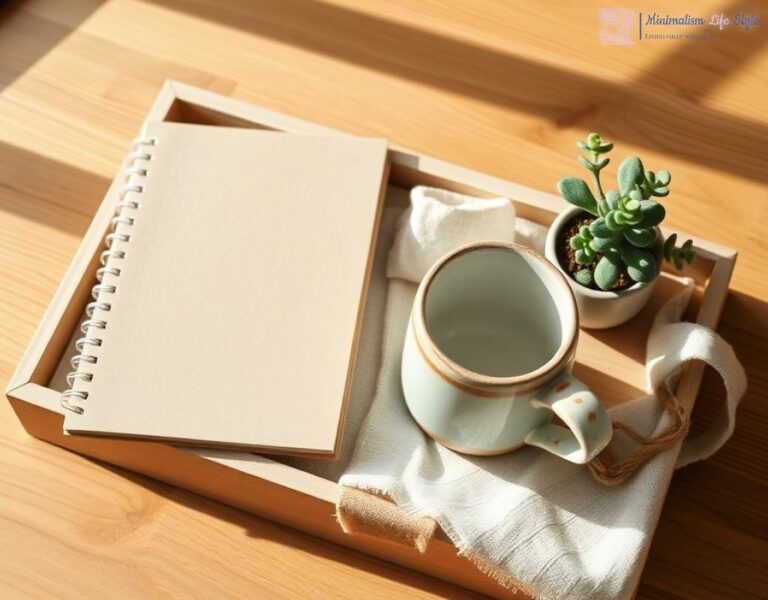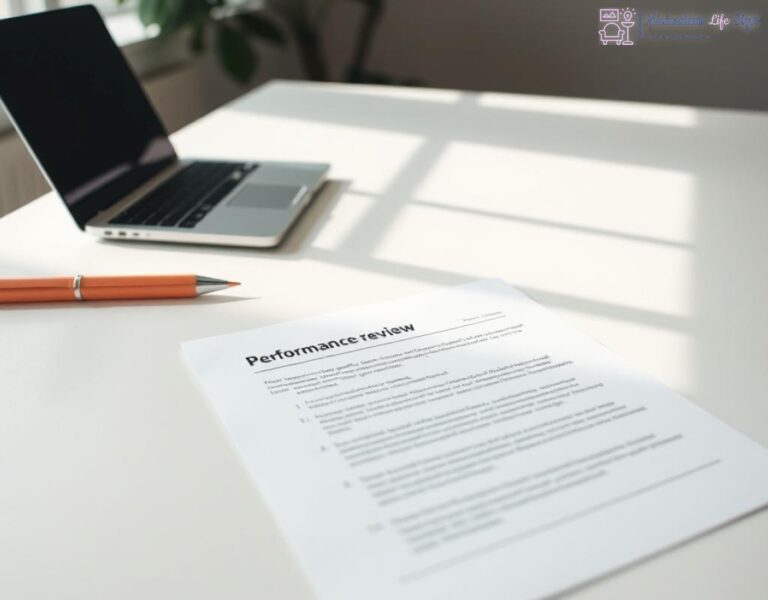Declutter Your Desk: The First Step to Ergonomic Bliss

The Power of a Clean Workspace
Imagine walking into your office and being greeted by a clean, organized desk. The stress of clutter dissipates, leaving you free to focus on what truly matters: your work. Decluttering your desk is not just about aesthetics; it’s a crucial first step towards achieving ergonomic bliss. An organized workspace can significantly enhance your productivity, comfort, and overall well-being.
Why Clutter Affects Your Comfort
Clutter can be a silent productivity killer. When your desk is overloaded with papers, gadgets, and miscellaneous items, it can become a source of distraction. This chaos can lead to poor posture as you may find yourself stretching or reaching awkwardly to access essential tools or documents. By addressing the clutter, you address the root of discomfort and inefficiency.
Steps to Achieve a Minimalist Desk
Transforming your workspace into an ergonomic haven begins with a simple yet effective decluttering process. Here’s a structured approach to creating a minimalist desk that fosters comfort and productivity:
- Assess Your Current Setup: Take a close look at your desk. Identify items that are essential for your daily tasks and those that are merely taking up space.
- Sort and Categorize: Create categories for your items: keep, donate, or discard. This step will help you understand what you truly need.
- Optimize Your Layout: Arrange your desk so that frequently used items are within easy reach. Position your keyboard and mouse at elbow height to maintain a neutral posture.
- Minimize Distractions: Limit personal items and decorations that may divert your attention. A few meaningful items can enhance your space without overwhelming it.
- Implement Storage Solutions: Use drawers, trays, or organizers to keep your desk clear. Vertical storage can help maximize your space.
By following these steps, you’ll not only declutter your desk but also pave the way for a more ergonomic workspace.
Chair Selection: Finding Your Perfect Sitting Companion

When it comes to creating an ergonomic workspace, the chair is often the unsung hero. Selecting the right chair can dramatically influence your comfort level, productivity, and overall health during those long working hours. A well-chosen chair doesn’t just support your body; it also encourages better posture and minimizes the risk of discomfort and fatigue. Let’s dive deeper into the world of ergonomic chairs and discover how to find the one that suits you best.
Understanding Chair Features That Matter
With a plethora of options available, knowing what to look for can be overwhelming. However, understanding the key features of ergonomic chairs can simplify your decision-making process. Here are some essential aspects to consider:
- Adjustability: Look for chairs that allow you to adjust the seat height, backrest angle, and armrest height. Customization is key to achieving a comfortable fit.
- Support: A chair with lumbar support is essential for maintaining the natural curve of your spine. Ensure that the backrest conforms to your lower back.
- Seat Depth: The seat should allow your back to rest against the backrest while leaving a few inches between the back of your knees and the seat edge.
- Material: Breathable fabric is important for comfort, especially during long hours. Look for materials that offer both support and ventilation.
- Mobility: Choose a chair with wheels that can easily glide on your floor surface, allowing you to move around your workspace effortlessly.
Comparing Different Chair Types
Ergonomic chairs come in various styles, each catering to different needs and preferences. Here’s a comparative look at popular chair types to help you make an informed choice:
| Chair Type | Key Features | Best For |
|---|---|---|
| Executive Chair | High back, plush cushioning, adjustable features | Long hours of sedentary work |
| Task Chair | Simple design, lightweight, adjustable height | Short-term tasks, smaller spaces |
| Gaming Chair | Stylish, high back, added lumbar support | Extended use, style-conscious individuals |
| Mesh Chair | Breathable fabric, adjustable lumbar support | Hot environments, prolonged sitting |
Testing Before Investing
Before making a purchase, it’s wise to test the chairs whenever possible. Spend some time sitting in various models to determine which one feels the most comfortable. Pay attention to how well the chair supports your body and if it allows you to maintain a natural posture. Don’t hesitate to ask for recommendations from colleagues or do thorough research online. Investing time in chair selection can pay off in the long run, enhancing your comfort and productivity levels.
Screen Placement: Eye-Level Alignment for Comfort
In the quest for an ergonomic workspace, screen placement is a crucial factor that often gets overlooked. As you declutter your desk and select the perfect chair, consider the position of your monitor. An improperly positioned screen can lead to a host of discomforts, including neck strain and eye fatigue, disrupting your focus and productivity. Aligning your screen at eye level is not just a comfort choice; it’s a fundamental aspect of an efficient workspace.
Why Eye-Level Alignment Matters
When your screen is positioned too high or too low, you may find yourself straining your neck or leaning forward, which can lead to chronic pain and discomfort. Ideally, your monitor should be at a height where the top of the screen is at or just below eye level. This ensures that you can keep your head in a neutral position while working. Such alignment minimizes the risk of developing musculoskeletal disorders and allows for longer, more comfortable work sessions.
Finding the Right Distance
In addition to height, consider the distance between your eyes and the screen. The optimal distance usually ranges from 20 to 30 inches, depending on your screen size. Sitting too close can cause eye strain, while sitting too far may lead to squinting. Adjust your screen’s position and your chair height until you achieve that sweet spot where comfort meets clarity. Using tools like monitor risers or adjustable arms can also help you find the perfect setup.
Additional Tips for Screen Comfort
Beyond height and distance, pay attention to the angle of your screen. The monitor should be tilted slightly backward, between 10 to 20 degrees. This positioning reduces glare from overhead lighting and helps maintain a comfortable viewing angle. Moreover, consider the lighting in your workspace. Natural light is ideal, but if that’s not possible, invest in good quality task lighting to prevent eye strain and enhance your productivity. Taking regular breaks to look away from the screen will also contribute to long-term eye health.
The Power of Movement: Incorporating Breaks into Your Day
In our increasingly digital world, the demand for continuous focus can lead us to overlook one essential element of productivity: movement. While we dedicate time to organizing our desks and fine-tuning our chairs, the physical act of moving throughout the day is equally important in maintaining our well-being and enhancing our efficiency. Incorporating regular breaks into your workday is not just a suggestion; it’s a necessity for those striving for a truly ergonomic workplace.
Why Movement Matters
Engaging in movement is vital for both physical and mental health. Sitting for prolonged periods can lead to a range of issues, from decreased circulation to heightened stress levels. When we incorporate movement, we rejuvenate our bodies and minds, allowing us to return to our tasks with renewed energy and clarity. Movement stimulates blood flow, enhances cognitive function, and reduces the likelihood of discomfort that can arise from static postures.
Strategies to Integrate Movement into Your Routine
To harness the benefits of movement, it’s essential to create a structured plan that fits seamlessly into your workday. Here are some effective strategies to help you incorporate movement and breaks:
- Set a Timer: Use a timer or productivity app to remind you to take short breaks every 60 to 90 minutes. A simple five-minute stretch or walk can work wonders.
- Incorporate Stretching: Designate specific stretches to do at your desk. Simple neck rolls, shoulder shrugs, and wrist stretches can alleviate tension.
- Take Walking Meetings: Whenever possible, suggest walking meetings. This not only promotes movement but also encourages creative brainstorming.
- Utilize Break Times: Use lunch and coffee breaks as opportunities to step outside or do a quick workout. Fresh air and physical activity will recharge your mind.
Creating a Movement-Friendly Environment
To further encourage movement, consider adjusting your workspace to facilitate a more dynamic environment. Here are some ideas to bring movement into your daily routine:
- Standing Desks: If feasible, invest in a standing desk or a convertible desk that allows you to alternate between sitting and standing throughout the day.
- Movement Zones: Designate areas in your workspace for stretching or quick exercises. Having a specific spot will remind you to move regularly.
- Engaging Decor: Place reminders around your workspace, such as motivational quotes or images of nature, to inspire you to take a break and move.
By embracing the power of movement and incorporating breaks into your day, you’ll not only enhance your productivity but also create a healthier, more enjoyable work experience. Remember, the key to a successful ergonomic workplace lies not only in your setup but also in how you engage with your environment each day.
Accessories That Matter: Tools for Enhanced Comfort
Transform Your Workspace with Thoughtful Accessories
While the foundation of an ergonomic workspace lies in decluttering and optimal chair and screen selection, accessories play a pivotal role in enhancing comfort and productivity. These tools not only complement your setup but also address specific needs that arise during long hours of work. By investing in the right accessories, you can create a truly tailored environment that supports your well-being and efficiency.
The Little Things Make a Big Difference
When it comes to comfort, it’s often the small details that matter the most. Items such as keyboard trays, wrist supports, and monitor stands can significantly impact your posture and overall comfort level. For instance, a keyboard tray allows you to position your keyboard at a lower height, eliminating strain on your wrists and arms. Similarly, a wrist support can cushion your wrists during typing, preventing fatigue and discomfort.
Another essential accessory is a monitor stand, which elevates your screen to eye level and promotes a neutral neck position. This small adjustment can save you from chronic neck pain and enhance your focus. With a variety of styles and materials available, you can easily find a stand that matches your minimalist aesthetic while providing the functionality you need.
Creating a Harmonious Workspace
To fully embrace the minimalist philosophy, consider how your accessories can contribute to a cohesive and peaceful workspace. Opt for items that are not only functional but also visually appealing. For example, a sleek desk organizer can keep your essential tools within reach without cluttering your desk. Additionally, investing in a quality desk lamp with adjustable brightness ensures that your workspace is well-lit, reducing eye strain during late-night projects.
Moreover, a good quality footrest can help maintain proper posture by providing support to your feet, promoting blood circulation, and reducing fatigue. Look for adjustable models that cater to your height and preferences, so you can create the most comfortable seating arrangement possible.
| Accessory | Benefits | Considerations |
|---|---|---|
| Keyboard Tray | Reduces wrist strain and promotes ergonomic typing posture | Ensure it is adjustable to suit your preference |
| Wrist Support | Provides cushioning for wrists during prolonged typing | Choose a height that aligns with your keyboard |
| Monitor Stand | Elevates screen to eye level, reducing neck strain | Look for one that complements your desk style |
| Desk Lamp | Improves visibility, reduces eye strain | Opt for adjustable brightness and color temperature |
| Footrest | Enhances posture and circulation | Adjustable height is key for comfort |
By thoughtfully incorporating these accessories into your workspace, you’ll not only enhance your comfort but also create an environment that fosters productivity and creativity. Remember, a minimalist approach to your workspace doesn’t mean sacrificing functionality; it means achieving a balance where every tool has its place and purpose.